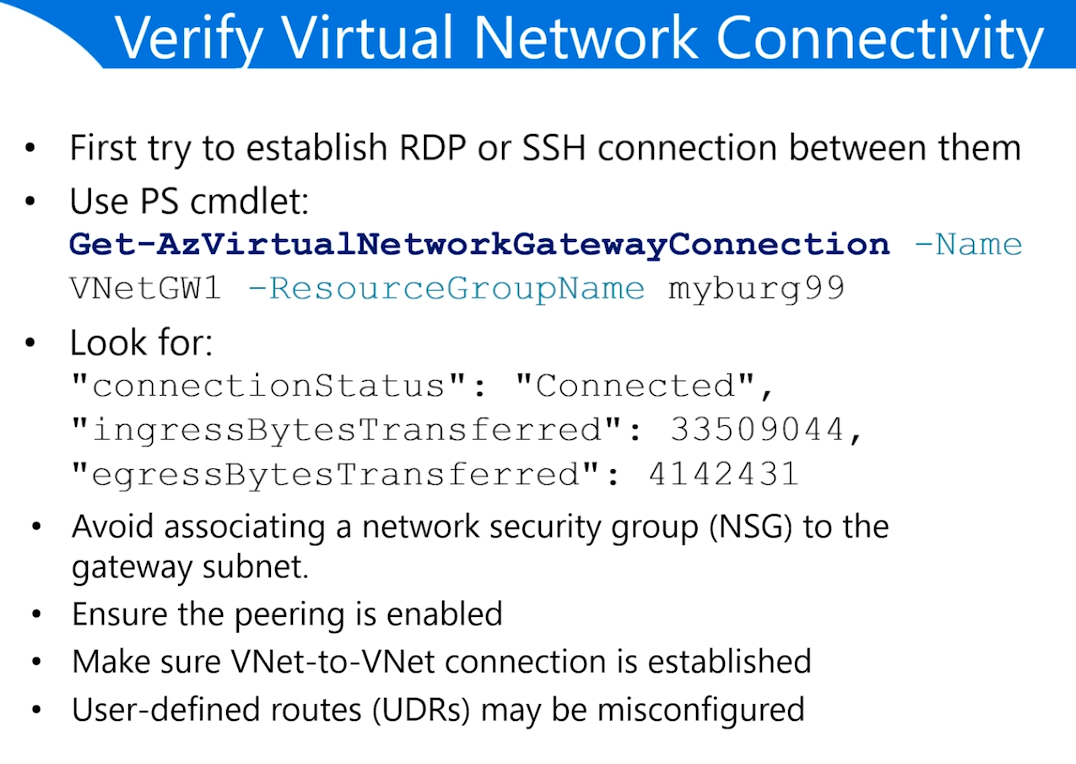Azure Administrator > Network > Connectivity between VNETs
✔ peering
VNET PEERING : VNETs in SAME region
GLOBAL VNET PEERING : VNETs in DIFFERENT regions
CROSS-TENANT VNET PEERING : must configure in CLI, PowerShell or ARM templates (not Portal)
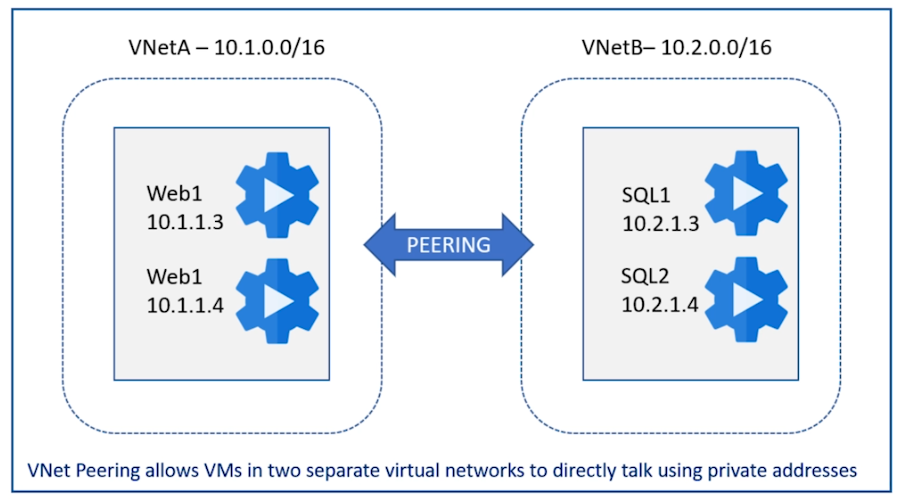
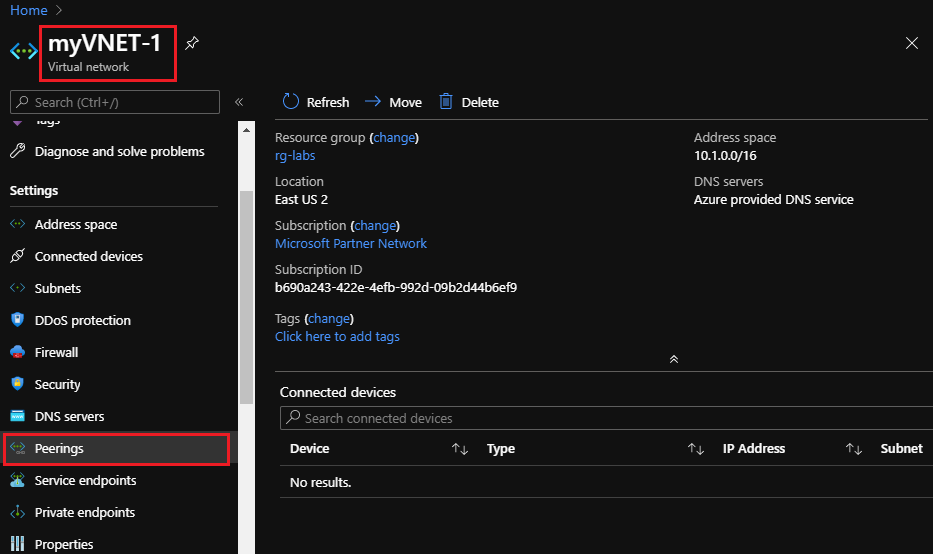
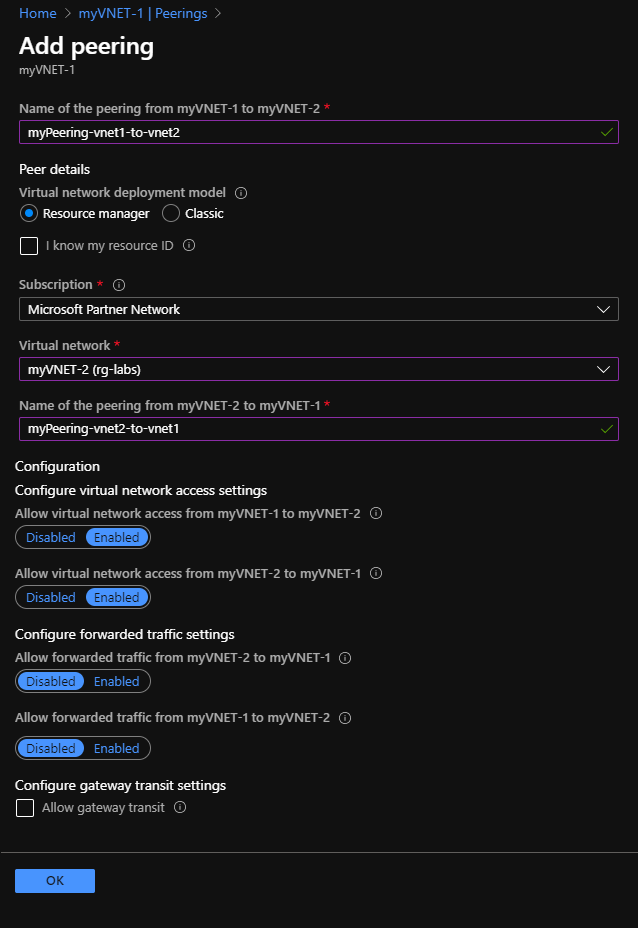
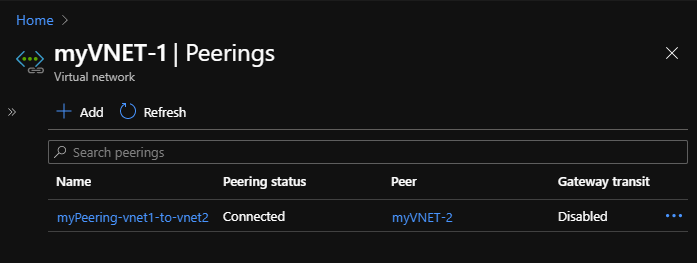
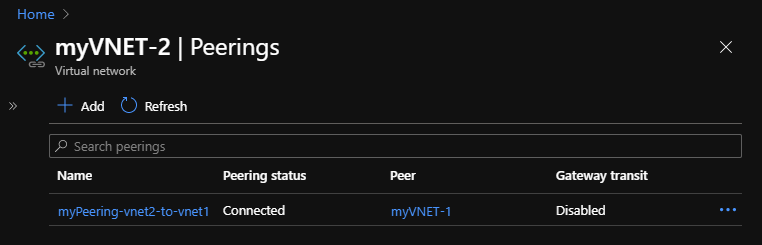
for complex networks use IPsec Site-to-Site
low latency, high bandwidth connection
data transfer across subscriptions and regions
2 peering connections are required :
- A -> B
- B -> A
NOT TRANSITIVE :
- A <-> B
- B <-> C
- A <-X-> C
no VNET GATEWAY is necessary
✔ configuring Peering with PowerShell
# get information about the VNETs
Get-AzVirtualNetwork
-Name <VNET-NAME)
-ResourceGroup <RG-NAME>
# create the peer
Add-AzVirtualNetworkPeering
-Name <PEER-NAME>
...
✔ VNET-to-VNET Connection
1 - create the “Gateway subnet” in both VNETs
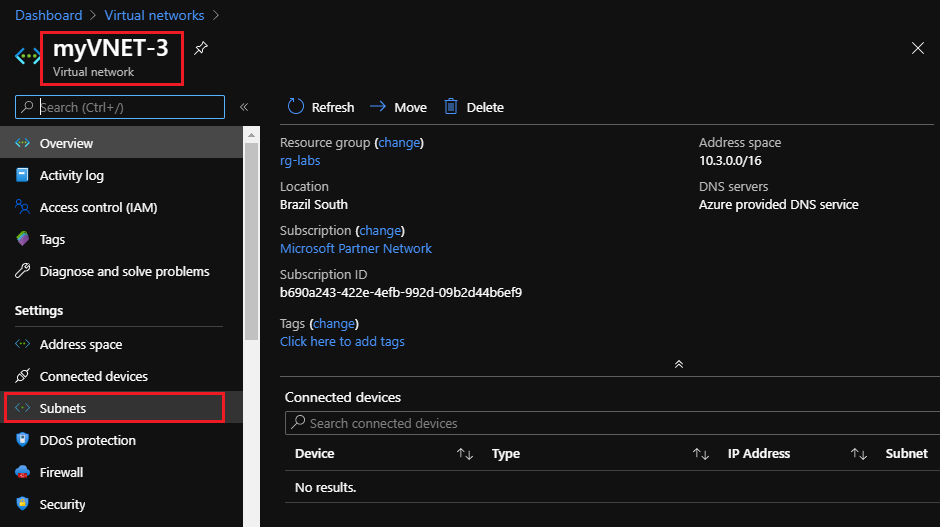
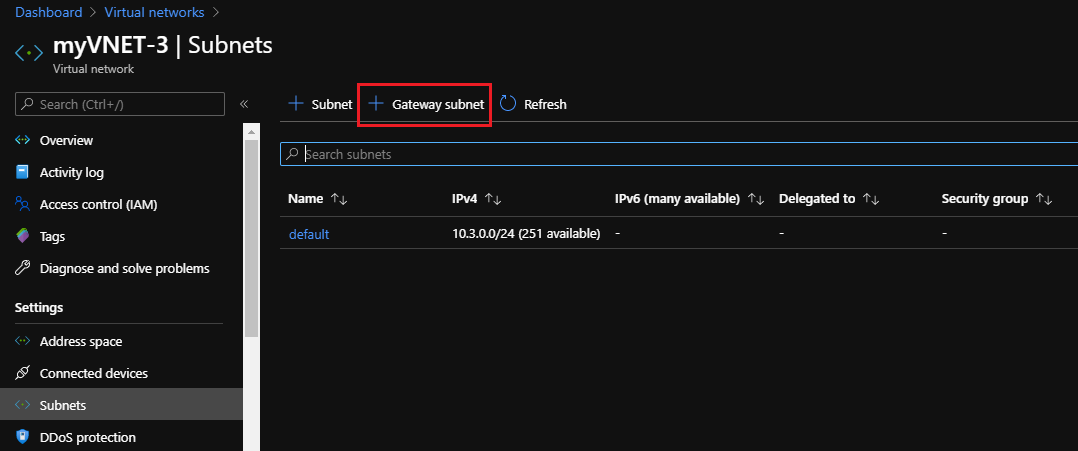
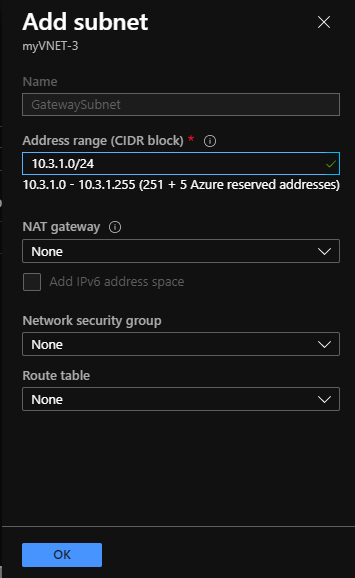
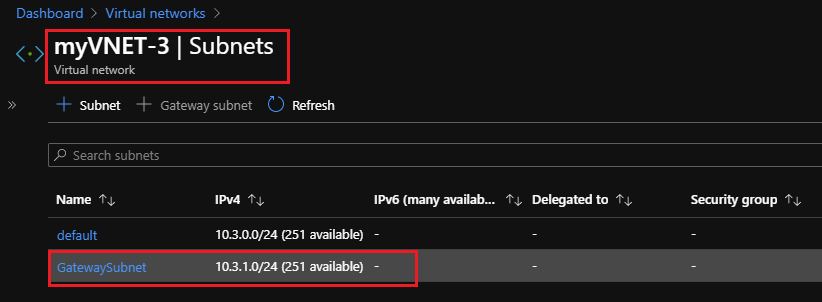
2 - create the VIRTUAL NETWORK GATEWAY in both VNETs
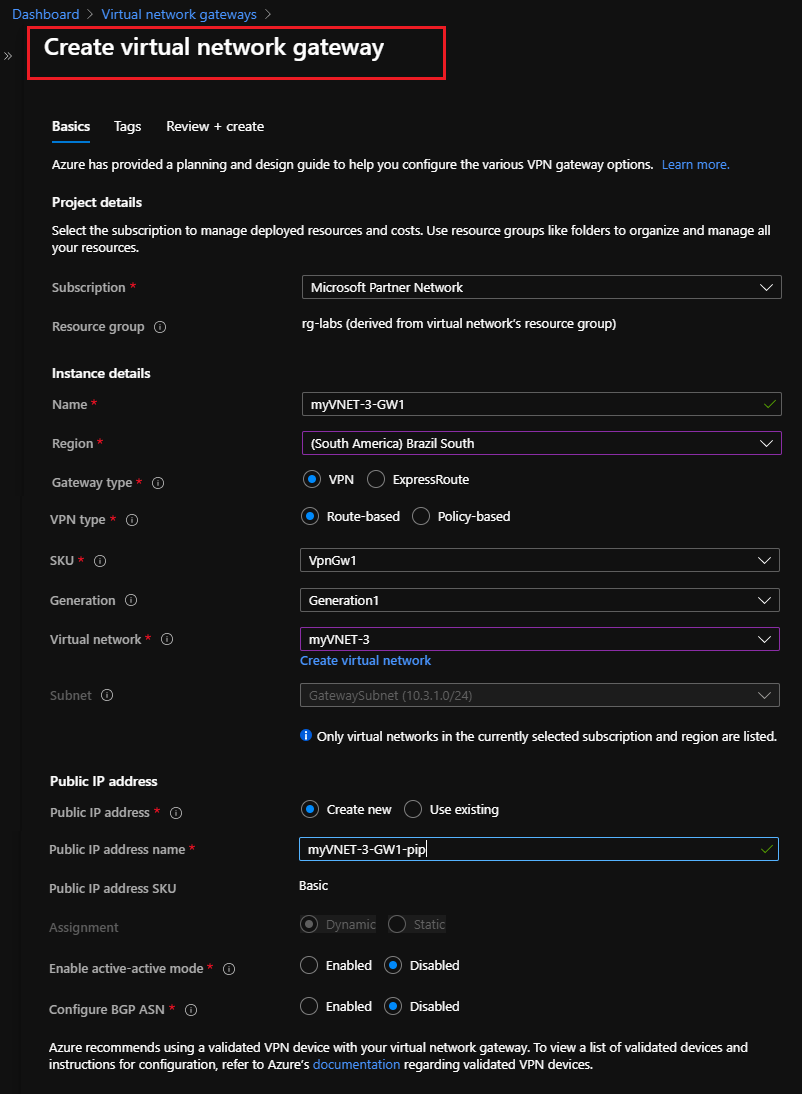
3 - create 2 VPN CONNECTIONS between the two Gateways
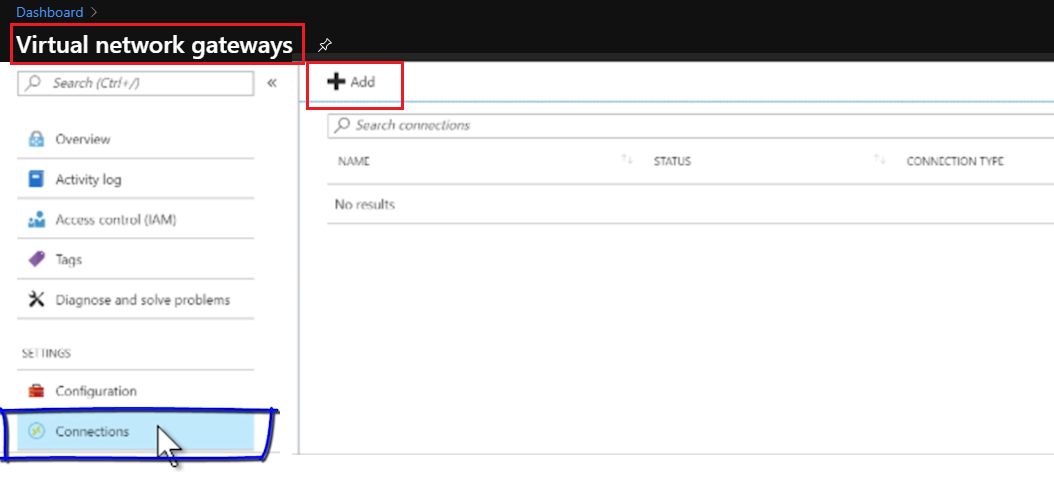
✔ create the Gateway with PowerShell
# create the gateway
Add-AzVirtualNetworkGateway
-Name <GATEWAY-NAME>
...
✔ troubleshooting connectivity between VNETs