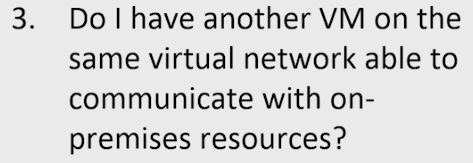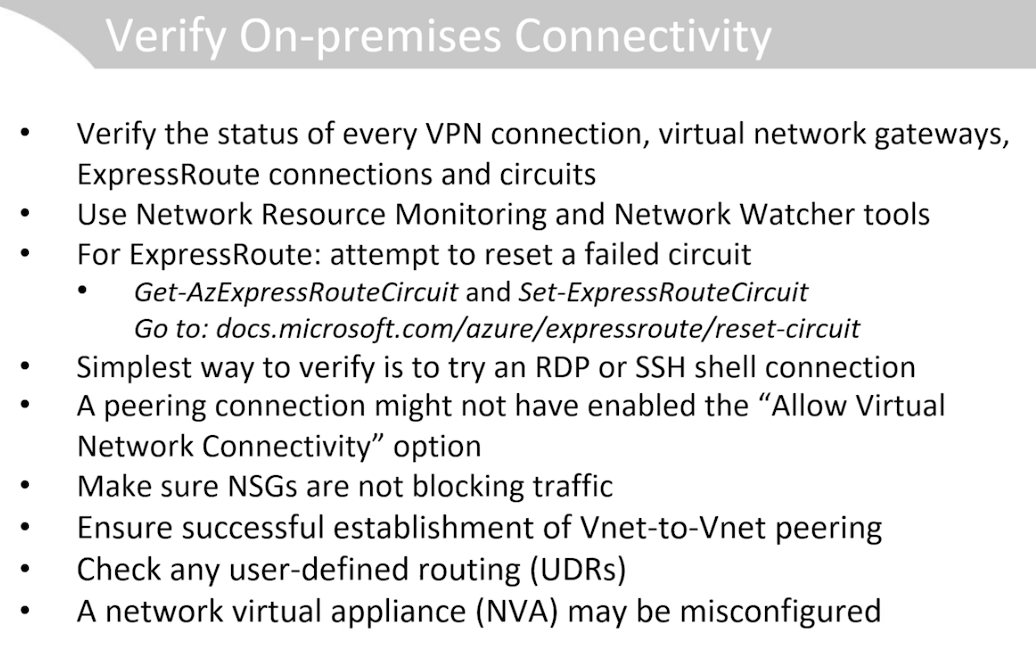Azure Administrator > Network > Connectivity between VNETs and on-premises network
✔ configure Site-to-Site VPN with PowerShell
# create local gateway
$localgw = New-AzLocalNetworkGateway
-Name
-ResourceGroupName
-Location
-GatewayIpAddress
-AddressPrefix
# create the VPN GATEWAY
$gateway = Get-AzVirtualNetworkGateway
-Name
-ResourceGroupName
# create the connection
New-AzVirtualNetworkGatewayConnection
-Name
-ResourceGroupName
-Location
-VirtualNetworkGateway $gateway
-LocalNetworkGateway $localgw
-ConnectionType IPsec
-SharedKey "key12345678"
✔ troubleshooting on-premises connectivity
if answers to questions 1 and 2 are NO, probabily the problem is on the VM created
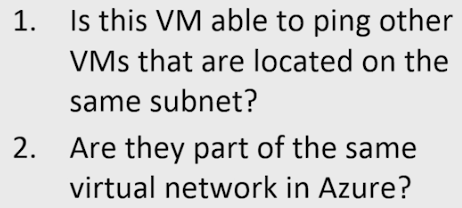
if answer to question 3 is NO, probabily the problem is related to the connectivity itself