Azure Administrator > Identities > Multi-factor authentication (103)
✔ configuring MFA (recomended method)
the recomended way is from Conditional Access Policy
works only for MFA on the cloud
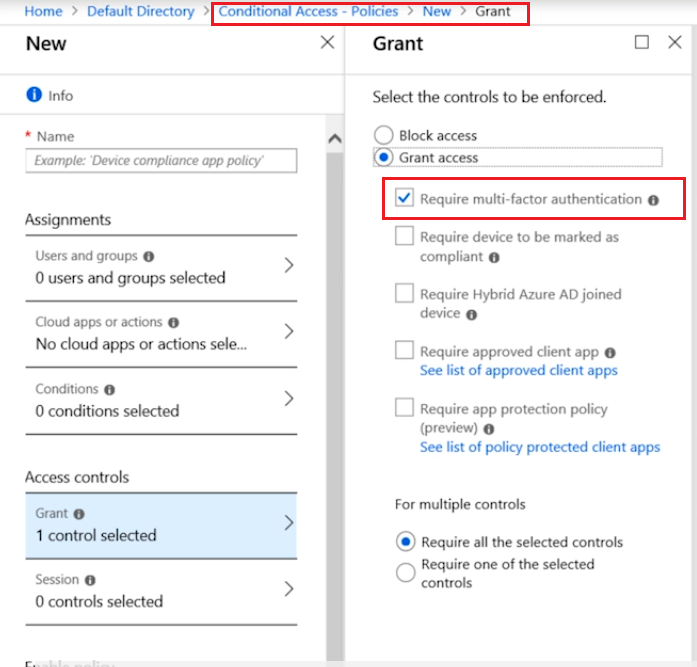
✔ configuring MFA (traditional method)
the traditional way is enable by changing the user state
works for MFA on the cloud AND MFA servers
it overrides the Conditional Access Policy
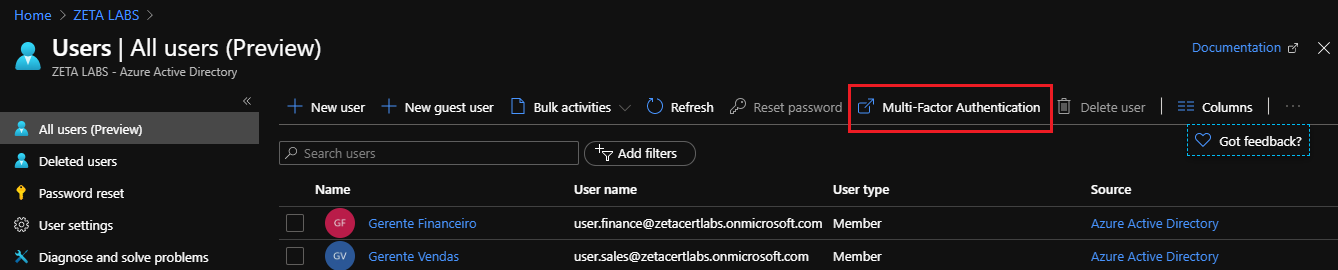
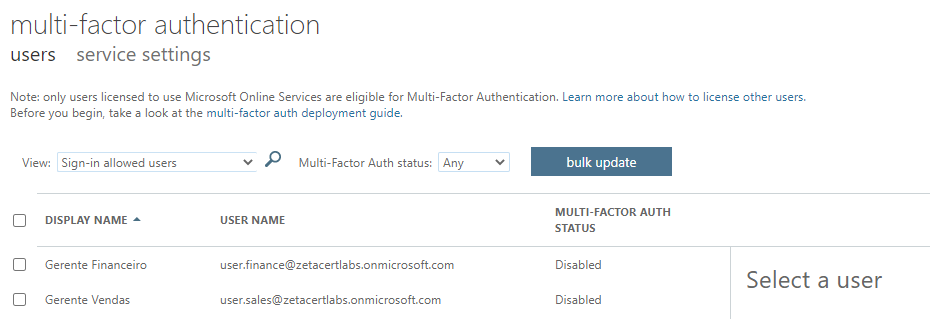
✔ configuring with PowerShell
# enables MFA for an individual user
Set-MsolUser
-UserPrincipalName $user
-StrongAuthenticationRequirements $sta
✔ other settings
Fraud alerts = users can report fraudulent attempts to access their resources using the mobile app or through their phone
Bypass options = allows a user to authenticate a single time without performing 2-step verification
Trusted IP’s = bypasses 2-step verification for users who sign in from the company internet
Verification methods = choose the verification methods that are available for your users
