Azure Administrator > Identities > Create and manage users
✔ kind of users
Azure Active Directory = cloud users
Windows Server AD = synchronized users
External Azure Active Directory = users from other tenants
Microsoft Account = are the Guest Users
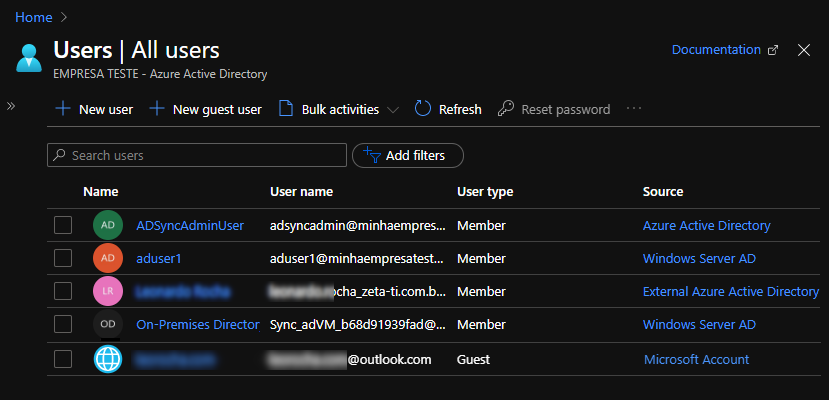
✔ create users with CLI
az ad user create
--display_name "John Doe"
--password "p4ssw0rd"
--user-principal-name "john.doe@contoso.com"
--force-change-password-next-login true \
--mail-nickname "Johnny D."
✔ create users with PowerShell
# Create a password object
$PasswordProfile = New-Object -TypeName Microsoft.Open.AzureAD.Model.PasswordProfile
# Assign the password
$PasswordProfile.Password = "p4ssw0rd"
# Create the new user
New-AzureADUser -AccountEnabled $True
-DisplayName "John Doe"
-PasswordProfile $PasswordProfile
-UserPrincipalName "john.doe@contoso.com"
-MailNickName "Johnny D."
✔ perform bulk user updates
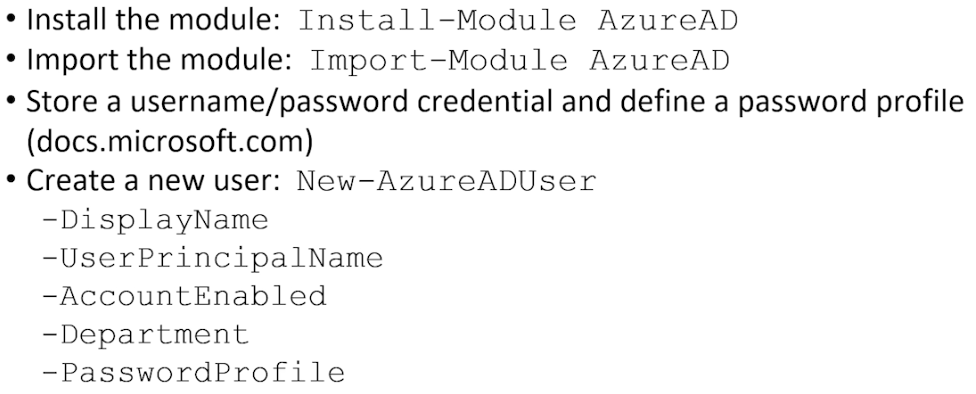
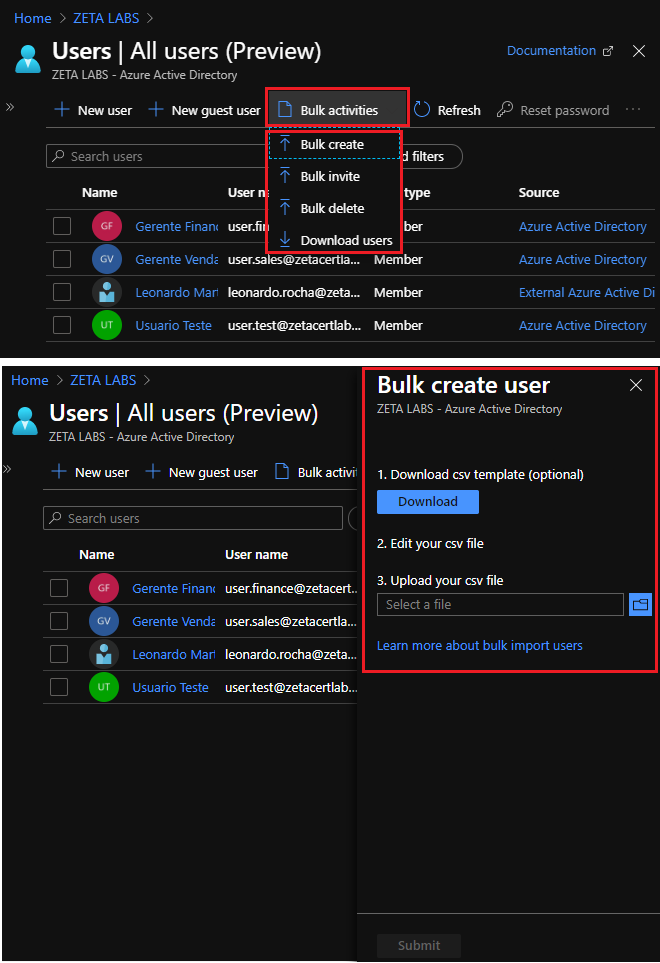
✔ manage guest accounts
same as B2B collaboration users
can invite to:
directory
group
application
# Send an invitation email
New-AzureADMSInvitation
